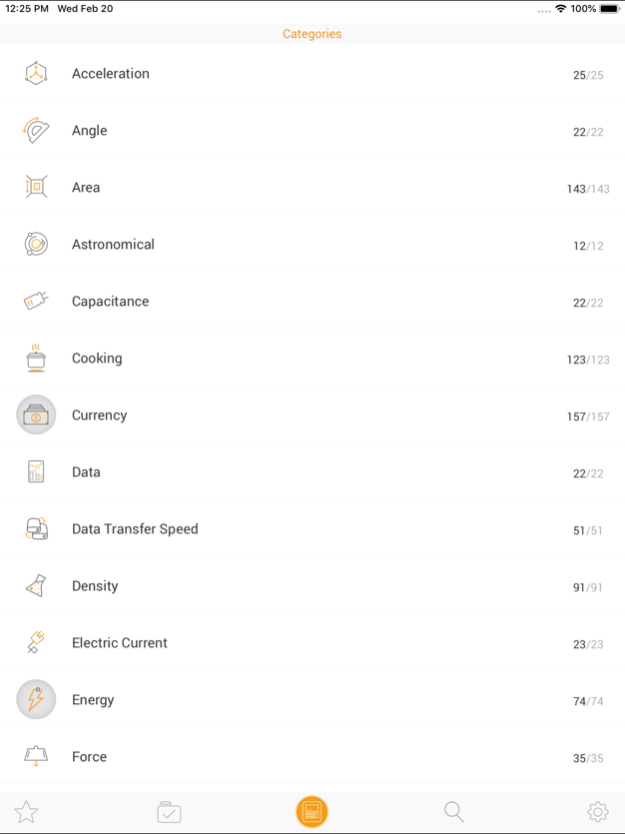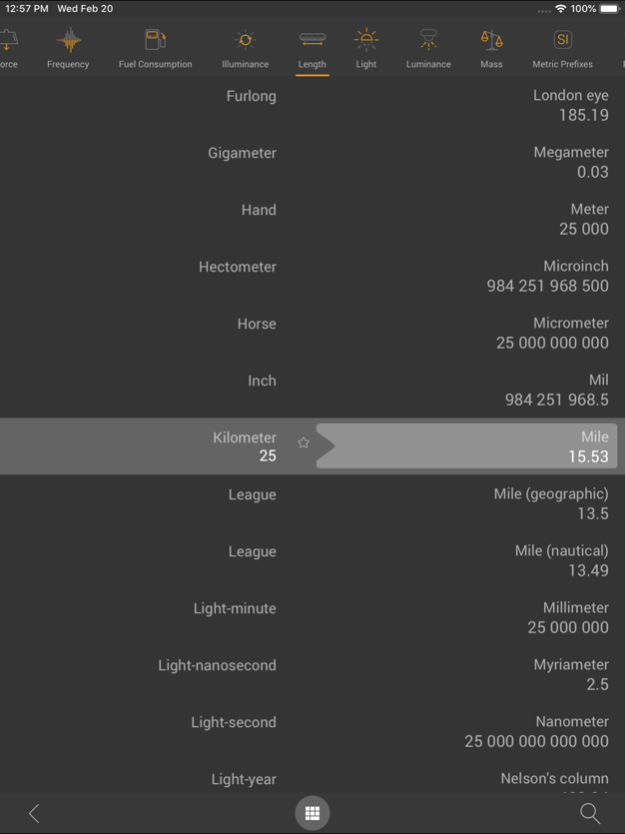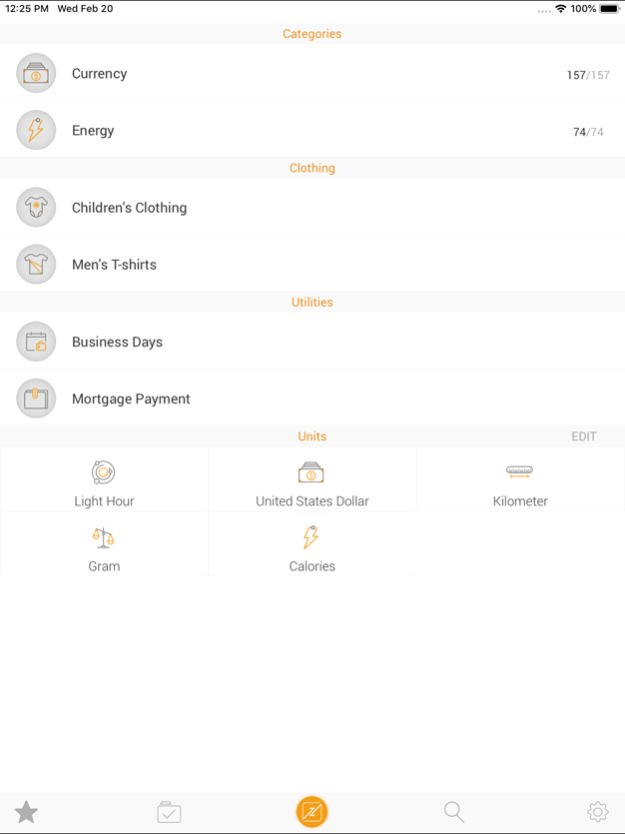Converter : Unit Conversion 1.1
Free Version
Publisher Description
Converter is the most comprehensive, simplest, customizable and usable unit converter with the calculator in the market. This will replace all the unit converter you have on your device and the last you will have to look for.
App also includes custom calculator and porting your conversion results to the calculator with just two taps. Total 1400+ units are included - most comprehensive free unit and currency converter in the market.
It is meticulously designed for Apple Watch and has a most advance Widget. Uniquely allows you to show/hide units with in each category.
Special Usability Features:
First of its kind Unit Converter Screen, where you can select any category or units without going back to category list screen Do conversions for unlimited units in your widget or in you apple watch with automatic save function for future reference.
The fastest access to the favorite categories Use it offline for unit conversion Conversion history and unit bookmarking.
Best search function that searches everything, all the units and categories Customize category units for fastest access to most useful conversions; you can show/hide units within a particular category Do your daily currency conversion in widget and apple watch Saved conversions also saves previous values and you can access them to get the new values with fewest taps Double tap on unit conversion result to go on Calculator screen with result value Tap on unit conversion result to get up to eight decimal digits.
Supports of 12 most popular languages around the world
OVER 1400 UNITS in 52 CATEGORIES Currency conversion with automatic updates Clothing converter with specifically designed interface Cooking category with all the useful cooking conversions 10 different forms category with fast and unique interface Most Advanced and fast Calculator where you can automatically save your equation, make notes for your calculations, share instantly and copy equation.
User interface:
It works with newly launched iPad Pro and Apple Watch with latest OS including latest iPhone and iPad Unique and fast usage of app in the widget Use most of these functions in newly launched Apple watch with latest Watch OS.
Creative design and professional interface Easy to swipe between calculator and converter Saved conversion with value for future reference Cutting edge design with 2 color themes White and Black Most usable units conversion includes: Acceleration, Angle, Area, Astronomical units, Capacitance, Cooking, Currency, Data size, Data Transfer speed, Density, Electric current, Energy, Force, Frequency, Fuel Consumption, Length, Light, Luminance, Mass, Metric Prefixes, Power, Pressure, Radio activity, Sound, Speed, Temperature, Time, Torque, Typography, Viscosity, Volume, Volumetric flow, Weight Clothing Includes Men, Women and children Size of dresses, t-shirts or shoes Utility Forms includes Business days, Calendar days, Mortgage payment, Percentage, ROI, Split check, Tip Calculator
We want this to be one and only app on your device for conversion and calculation. We will keep adding new features, units and functionalities. Feel free to leave a feedback or contact us with any comments or suggestions.
Feb 22, 2019
Version 1.1
-Subtle Performance Improvement
About Converter : Unit Conversion
Converter : Unit Conversion is a free app for iOS published in the System Maintenance list of apps, part of System Utilities.
The company that develops Converter : Unit Conversion is Intuz, Inc.. The latest version released by its developer is 1.1.
To install Converter : Unit Conversion on your iOS device, just click the green Continue To App button above to start the installation process. The app is listed on our website since 2019-02-22 and was downloaded 0 times. We have already checked if the download link is safe, however for your own protection we recommend that you scan the downloaded app with your antivirus. Your antivirus may detect the Converter : Unit Conversion as malware if the download link is broken.
How to install Converter : Unit Conversion on your iOS device:
- Click on the Continue To App button on our website. This will redirect you to the App Store.
- Once the Converter : Unit Conversion is shown in the iTunes listing of your iOS device, you can start its download and installation. Tap on the GET button to the right of the app to start downloading it.
- If you are not logged-in the iOS appstore app, you'll be prompted for your your Apple ID and/or password.
- After Converter : Unit Conversion is downloaded, you'll see an INSTALL button to the right. Tap on it to start the actual installation of the iOS app.
- Once installation is finished you can tap on the OPEN button to start it. Its icon will also be added to your device home screen.